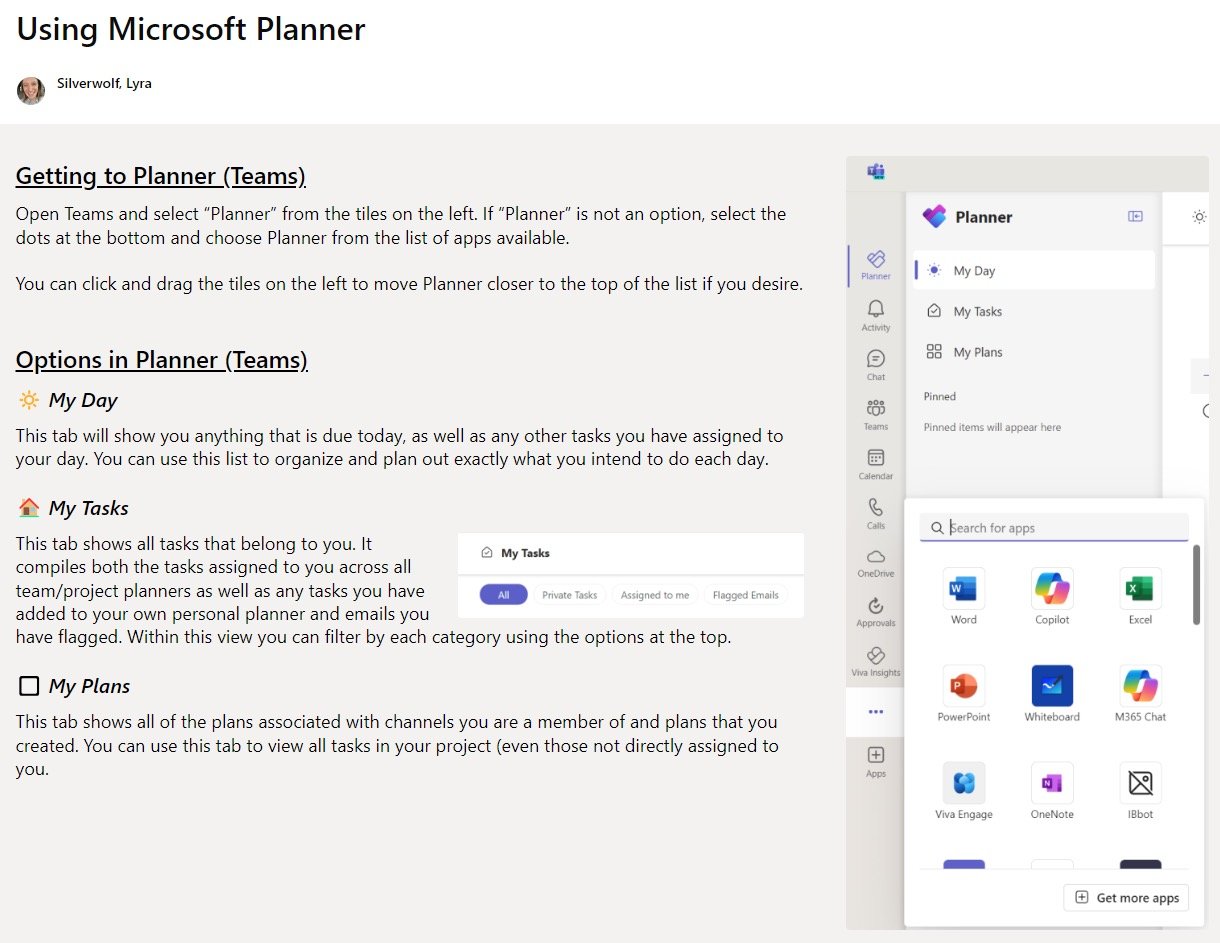Microsoft Planner Implementation & Guide
Through user studies and with extensive user collaboration, I reduced inefficiency and frustration in engineering through a task tracking solution. In collaboration with engineers and leadership, I identified Microsoft Planner as the best fit for task tracking, and implemented it for use in the department’s new-product development projects. To showcase the process and increase adoption, I created a Sharepoint page to introduce Microsoft Planner and illustrate the use cases for the department.
What I Did:
I attended team meetings and design reviews to determine how best to perform task capture and tracking. Working with the engineering project managers, I created a pilot version of the task tracker and launched it to three key projects. After implementing feedback from the teams, I created a SharePoint page to use as part of the training strategy to drive adoption across the entire engineering department.
Deliverables:
- One Microsoft Planner for each major product platform linked to the platform’s group in Microsoft Teams
- SharePoint page linked on the department’s hub site, outlining key features and the department’s specific use case
Results:
Microsoft Planner was adopted across the department for task tracking during routine meetings and during design reviews. This reduced frustration, cut down on unnecessary emails, and enabled the project managers and platform leaders to understand the status of tasks within their teams at a glance.